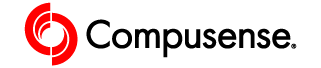
Frequently Asked Questions about the Compusense Website
How do I change my Compusense password?
After you have logged in, under "Account" click the "Change Password" button, located just above your first and last name fields. Type in your current password followed by your new password and click "Change Password". Now, the next time you log into your account, use your new password!
I've forgotten my password. What now?
Click on "Forgotten your Password?" located on the bottom of the login screen. Enter your username and your language and click "Reset My Password". You will receive an email within 30 minutes with a link to create a new password. And don't forget: the link will only be valid for two hours.
I would no longer like to participate in Compusense panels. How do I unsubscribe?
After you have logged in, under "Account", click the "Unsubscribe" button located in the top right corner.
I know someone interested in becoming a Compusense panelist. How can they join?
Interested in getting paid to try new products and give your opinion? Who wouldn't? We invite anyone interested in becoming a Compusense panelist to simply apply at www.compusense.com/panels.
I have a question. How do I contact Compusense?
Didn't find the answer you were looking for? Drop us a line! Send your questions to panelist@compusense.com, or reach us by phone at 519-836-9993 between 8 a.m. and 5 p.m. EST. We'd be happy to hear from you!